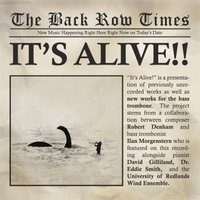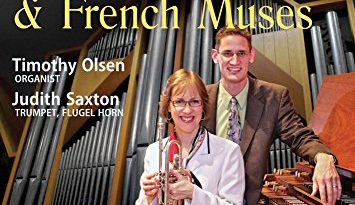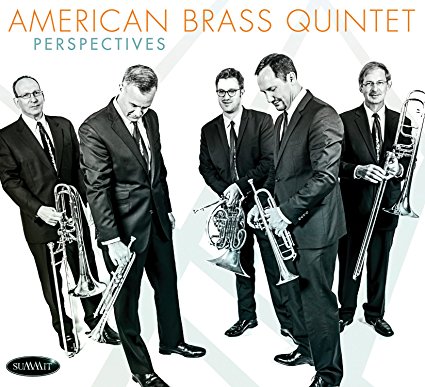Tech Review: The Zoom iQ5 Microphone
 Often times on social media, I see musicians asking what microphones and equipment people use for recording brass instruments. For some, especially college students, it can be challenging to find equipment that allows you to record a trombone or trumpet with decent audio while not spending hundreds of dollars on a microphone that could be bulky with a bunch of chords.
Often times on social media, I see musicians asking what microphones and equipment people use for recording brass instruments. For some, especially college students, it can be challenging to find equipment that allows you to record a trombone or trumpet with decent audio while not spending hundreds of dollars on a microphone that could be bulky with a bunch of chords.
Wouldn’t you like to have a microphone that is small enough to fit in your pocket, less expensive than your phone bill, and still creates amazing audio and videos?
Enter the Zoom iQ5
Price: $69
Features: The Zoom iQ5 is a high quality microphone that allows you to record audio or video from any iOS device with a lightning plugin. Made with Zoom quality, the microphone rotates so it allows you to point the center of the microphone in whichever direction you are facing. If you are doing a “selfie” recording you are able to have the microphone face you as well. On one side of the microphone is a gain level. As a brass player, this can be the biggest headache for recording. I have found that a recording level between 2 and 4 works best for me when I have the microphone sitting on my music stand.
When looking at the front of the mic, the input levels on the right side can be adjusted to auto gain, limited, and completely off. On the left side of the mic, sound can be picked up from 90 degrees to 120 degrees or Mid-Side for later stereo production. Along the sides of the microphone contains a headphone jack where you can listen to yourself playing while recording. If you don’t use the headphone jack, you will have to unplug the microphone from the device to hear the playback. There is also a USB port on the mic so you can charge the device while recording (charging cord is included). There is also a knob to control the input level as well.




The iQ5 comes with a free Handy Recorder app developed by Zoom that includes the option to change the EQ, reverberation, and other general mastering settings. Once you have made a recording, the file is saved in the app. You can also email the file to someone as well as upload the file directly to SoundCloud. You are also able to use the microphone with other audio/video recording apps such as ProCam, GarageBand, etc.
Below is a video recording I made a few months ago with the iQ5.
Pros:
The microphone can quickly plug into your device, and I really like the fact that I can use it with other apps. I have recorded videos with the mic on the generic iOS video camera as well as apps such as ProCam. You can notice a distinct difference in sound when the mic plugs in. This for me is the driving force for me behind using this mic because other iOS mics don’t necessarily allow this feature. With the iMovie app, I have been able to edit quality videos using the iQ5 all from the comforts of an iPhone.


Cons:
1) If you use a protective case with your iOS device, you will need to remove the case since the mic sits flush against the device. You could purchase a lightning-to-lightning extender to alleviate this problem, but I have not tried this yet.
2) The microphone can only be used for iOS devices that have a lightning port. This may not be a huge issue since almost all new Apple products have a lightning port. However, I also use an iPad 2 that has a 30-pin port so I can’t use the mic with that device. I did buy an off brand 30-pin to lightning adapter that did not work well.
3) The microphone is made of plastic. Mine has not broken since 2014 (knock on wood!), and the plastic seems durable. BUT…The small size could make is easily breakable or you could lose it unknowingly. There is no case or other accessories. You purchase the microphone only.
Review Summary: All in all, this is an excellent, affordable microphone for some high-quality recording. This was one of the first microphones out there that allowed you to record great quality videos from your iPhone. Since then, many other companies (including Zoom) have built microphones that have more advanced features. I trust Zoom products as my first ever microphone was a Zoom H2, and they seem to work well for me. If you go to my YouTube page, the Bordogni/Roberts etudes have all been recorded with an iPhone and the iQ5. I do use another microphone for other recording from home and look to find better quality mics as I continue the journey of self-recording.
Click here to purchase the iQ5
What is your experience with the Zoom iQ5 or other iOS microphones? What microphone do you use for some quick recording? I would love to hear your thoughts by commenting below or emailing me.
Disclaimer: Last Row Music receives a small commission through Amazon Affiliate when you make a purchase through these links. This is all done at no extra cost to you.